



This QGIS Processing algorithm creates a 3D vector by setting Z-coord to Y-coord and setting Y-coord to a constant.
This algo is for use in a 2D to 3D workflow, where QGIS raster georeferencer is used to digitalise a section (XZ) into an XY-raster, which is then digitalised (XY) and needs to be rotated to XZ-coords.
Distributed under the GPL licence
This algorithm works only on QGIS version 3.x.
This algorithm is part of the Processing geoprocAlgos plugin. Once installed the geoprocAlgos plugin can be found in the 'Processing toolbox'.
Please report any bug/problem/wish on GitHub.
Contents
See here for installation instruction.
Once successfully installed the algorithm is found in the Processing toolbox under GeoProc -> vector -> bcSwapYZ
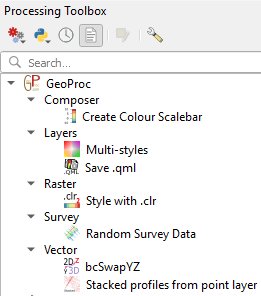
Double-click "bcSwapYZ" to launch the configuration window.
The following screenshot shows the parameters needed by the algorithm:
The geometry of the layer is changed to a geometryZ geometry.
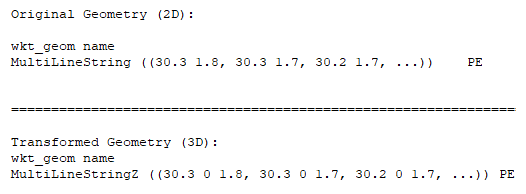
Published date: 13 Jun 2019.